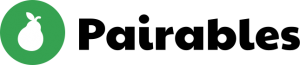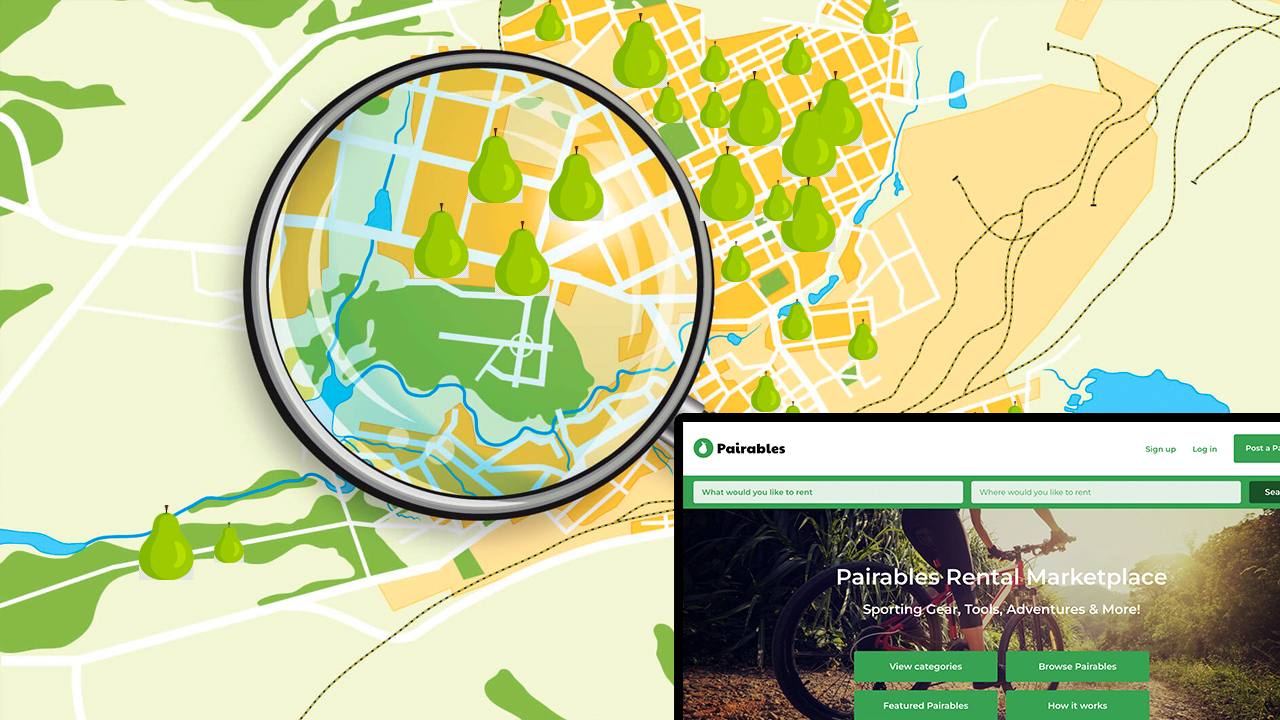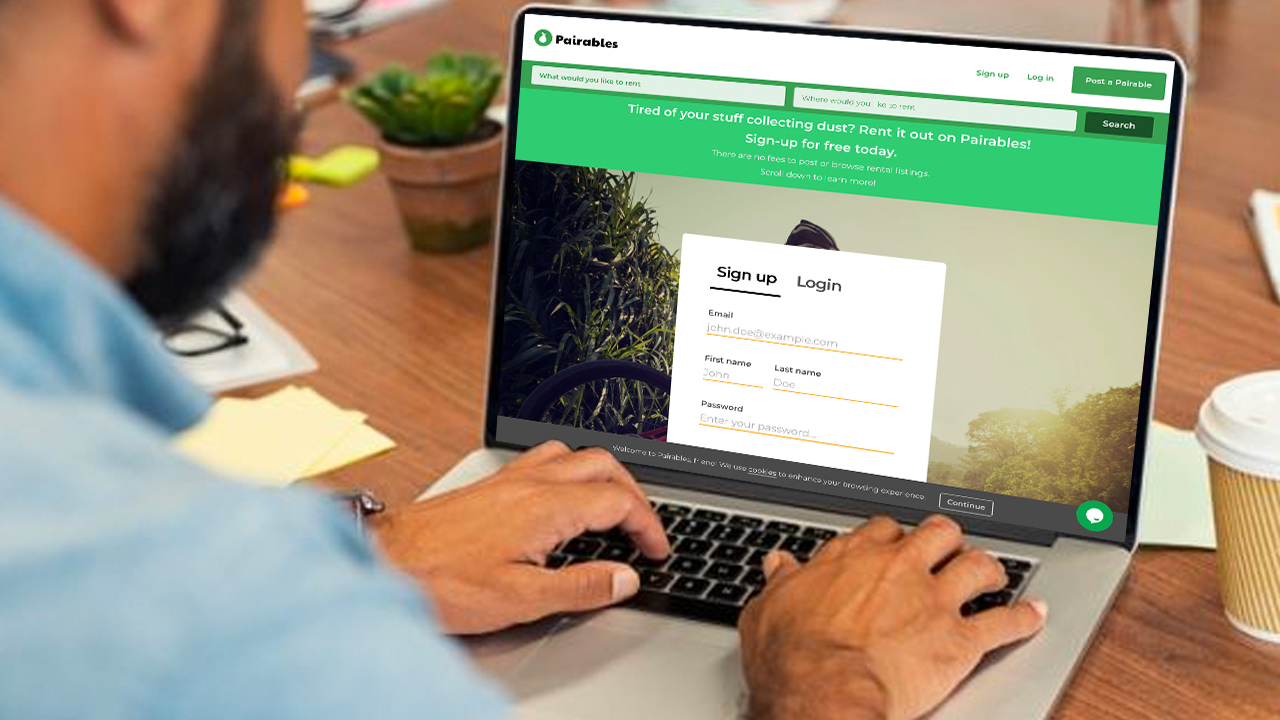Pairables Rental Marketplace
Frequently Asked Question’s & Help Centre
Experience peace of mind while renting out your belongings!
Please stay tuned for new insurance partner options. Please note, we are not offering insurance coverage options at this time.
HOW IT WORKS
HOW TO RENT
1. Browse Pairables
Find what you want to rent. You will be required to get verified before completing your first booking request.
2. Send a Booking Request
Send a booking request to check availability. Message the Pairer (Owner) directly with any questions you have!
3. Wait for a Confirmation
You will be notified when your booking request is confirmed by the Pairer. This can take up to 24 hours.
4. Pickup, Enjoy & Return
Meet the Pairer at the agreed upon location and time.
*Please note, some listings are created by Local Business Partners which allows you to book directly from the owner! In this case, you may be required to follow a different booking process and will be directed to the Business’ website to complete your booking request.
Respect and treat all Pairables as if they were your own and return them at the agreed upon location and time in the same condition as received.
HOW TO POST
1. Register for an Account
To List a Pairable, you will be required to register for an account.
2. Provide Listing Information
Give renters more information and details about your Pairable.
3. Wait for a booking request
Check your messages for booking requests! You will have 24 hours to confirm or reject each booking request.
4. Receive Payout
Receive your earnings within 7 days of the booking start date!
PAIRABLES FAQ
HOW MUCH DOES IT COST TO POST A LISTING?
It’s free to sign up and create listings on Pairables. We charge a fee on a per-transaction basis and those fees are only charged when you make a profit. Pariables charges Pairers (Owners) a 5% fee + applicable taxes and a 2% fee + applicable taxes to Renters. Pairables charges a minimum $1 fee to Renters and a minimum $2 fee to Pairers (owners) on completed transactions which cover payment processing fees. Please note that if you wish to include insurance coverage with Duuo Insurance, there are additional fees.
HOW MUCH MONEY CAN I MAKE RENTING OUT MY STUFF?
Earnings vary significantly depending on the quality and value of the items you list, however the potential is endless! The more you list, the more you can make. You can also earn by providing delivery options or by offering additional services and experiences along with your rental! Get creative!
WHEN DO FUNDS GET TRANSFERRED TO MY ACCOUNT AFTER A BOOKING?
As long as there are no disputes between Members, Pairables Marketplace Ltd. will deduct the Service Fee and applicable taxes and you will receive your Payout within 7 business days of the Booking Start Date.
WHERE CAN I RENT?
Pairables is currently available in British Columbia, Alberta, Saskatchewan, Manitoba and Ontario, Canada. We will be available across all of Canada soon!
DO YOU OFFER INSURANCE OPTIONS?
Unfortunately our previous insurance options are no longer available. We are working on creating new insurance coverage options for you ASAP!
WHAT HAPPENS IF MY RENTER CANCELS? WILL I BE CHARGED?
You will only be charged when a booking is complete. Pairables charges $0 on cancellations as long as the booking is cancelled within your selected cancellation policy period. Similarly, Duuo Insurance does not charge any cancellation fees either as long as they are notified of the cancellation at least 24 hours in advance. If the renter cancels outside of your selected cancellation policy, you may refund the Renter directly after the funds have been transferred to your account. Pairables Fee’s are non-refundable when cancelled outside of your selected cancellation period.
HOW DO I CONTACT THE RENTER OR PAIRER (OWNER)?
Contacting the Renter:
You can contact the Renter through Pairables messages by going to your Inbox and clicking on the Renter’s enquiry or booking request.
Contacting the Pairer (Owner):
You can contact the Pairer through Pairables messages by clicking “contact” on the listing page, or by accessing your booking request in your Inbox.
IS MY PAYMENT SECURE?
Very. We work closely with Stripe as our Payment Provider to ensure Pairables and our Members receive the best in-class security tools and practices to maintain a high level of security. Stripe has been audited by a PCI-certified auditor and is certified to PCI Service Provider Level 1. This is the most stringent level of certification available in the payments industry. You can learn more about Stripe’s security here.
HOW CAN I GET MORE BOOKINGS FOR MY LISTINGS?
The best way to get more booking requests is to spread the word! Share your listings with friends and family as well as through your social media pages! If you’re still not getting rentals, try lowering your rates or offering delivery!
HOW DO I HANDLE TAXES?
When posting a Pairable, Pairers must include any required local, municipal, provincial and federal taxes in the Listing Price, which will be collected from the Client at the time of the Booking Confirmation and paid to the Pairer upon Payout. It is the Pairers obligation to seek counsel from an attorney or a certified accountant to ensure the proper taxes are included in the Price and are collected and paid accordingly.
HOW DO I MODIFY OR CANCEL MY BOOKING
As a renter:
- Log in to your account or sign up for an account
- On the homepage, click “Inbox”
- Go to reservations, and click on the booking you would like to modify or cancel
*Please note, some listings are created by Local Business Partners which allows you to book directly from the owner! If you were directed to the Business’ website to complete your booking request, please contact the Business directly.
To cancel:
Click the “Cancel” button in the booking breakdown. Please review the Pairer’s cancellation policy to ensure you receive a full refund.
To modify a booking:
First message the Pairer directly regarding your modification request. If the request is possible, you can cancel the booking and reschedule a new one based on your request. Please review the Pairer’s cancellation policy to ensure you receive a full refund when cancelled.
As a Pairer (Owner):
- Log in to your account or sign up for an account
- On the homepage, click “Inbox”
- Go to Hosting, and click on the booking you would like to modify or cancel
To cancel:
Click the “Cancel” button in the booking breakdown. The booking must be cancelled within your selected cancelation policy’s time frame for the Renter to receive a full refund.
To modify a booking:
Please message the Renter directly before cancelling or modifying a booking request. To modify a booking, you will first need to cancel the booking and get the Renter to request a new booking with the new date and time.
*Remember, it is your obligation to follow through with approved booking requests and cancelling or modifying a booking request without the approval of the Renter may result in being banned from listing on Pairables. That being said, we understand things can happen out of your control and we will do our best to accommodate all Members.
VISIT THE PAIRABLES BLOG

WATER ACTIVITES

WATER CRAFT & CHARTERS

BIKES & E BIKES

WINTER SPORTS & ACTIVITIES

CAMPING & HIKING

PARTY & EVENTS

“I’ve rented out my kayak multiple times already. Listing was easy, and I got quick booking requests. The renters were responsible, and the platform made everything smooth. Highly recommended!”
Sarah T.

“Pairables exceeded my expectations! Renting out my tools was hassle-free. Quick inquiries, secure messaging, and helping others with their projects. Thrilled to be part of it!”
Michael R.

“I love Pairables! I’ve rented my camera multiple times. It’s secure and convenient. Renters get quality equipment, and I earn money. Great community!”
Emily D.
Pairables – Renting is Easy
Rent what you want, when you need it.